 A friend of mine asked me the same question a few weeks ago (or maybe it was a few months??LOL) anyway, I was hesitant at first... I've never paper pieced before and wasn't' sure I wanted to deal with pealing off papers... but I did a little researching it and read the free how to PDF file and thought why not give it a try?
A friend of mine asked me the same question a few weeks ago (or maybe it was a few months??LOL) anyway, I was hesitant at first... I've never paper pieced before and wasn't' sure I wanted to deal with pealing off papers... but I did a little researching it and read the free how to PDF file and thought why not give it a try?The lowest price I was found for the Triangulations CD program was at Connecting Threads for $22.99 however when my order arrived i noticed on the invoice it rang up cheaper! $16.77 + 3.29 shipping = a total of $20.06 whoo hoo!
I first noticed this website - which price was way too high but had helpful downloads. Take a look here at this link - their price is $49.95 **eek** but scroll down and you'll see the free to download and save PDF files for the sample grid for 1 5/8" finished size.. and also the How does the disk work download.
Those who love them, really love them and now I'm one of them :) How about you?
Edited to add: I was curious about tearing off the paper, but it was so simple! Just ripped perfectly in the right spots = easier than tearing out perforated coupons! Really! :)
PS- Again, thanks Crazy'boutquilts for buying the packet of Foundation Papers for me that I posted about on 3/13/09!!
Love from Texas!
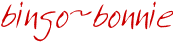
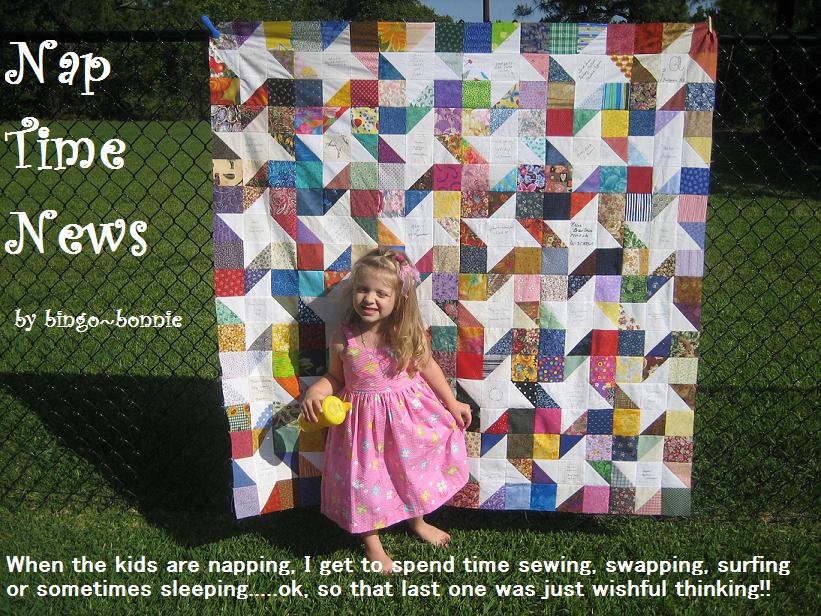







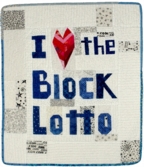

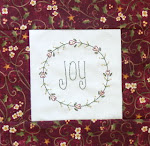






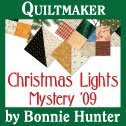

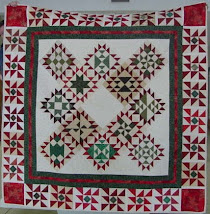
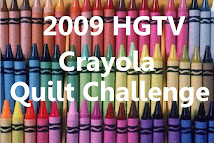


Hey Bonnie, I went to the Oz website and couldn't print this page off. I wanted to see if it was something I would enjoy using. They have encrypted it to not be able to copy, save or send, wahhh. Oh well. I want to try it now! Have a good one, it's cold and windy here this morning! Elaine
ReplyDeleteI bought this program a long time ago. I do love paper piecing but never even opened this program yet.
ReplyDeleteIt is true...the link you gave will not print...password encrypted.
Anyway...I may try it today as it is a snowy day outside!
I have never tired it but have heard on several blogs about how wonderful it is.
ReplyDeleteMy friend bought it, and loves it!! She did a quilt blk for our guild - we were all doing a sampler quilt, with blks that each member brought to teach with - and she included a triangulations page included to make making the blk easier that she was showing. (I think to show off her new program is why she picked that blk!!) But it was a great show and share and I have thought about this prorgam ever since!! And I have found a blk that uses TONS!! of HST, so this would be perfect. I have not heard a bad thing about this program, so, everyone should check it out!! (no, I have not gone and got myself one yet....)
ReplyDeletewhen you click on the links and they open up the PDF files... goto the top left corner and click on the little save icon and sav to your computer - then they will print out. ;) works for me and I tried again just now after reading about the problems two of you are having.
ReplyDeleteand if I'm not mistaken each paper that you print off and make = yields 12 HST of the same. So yes, it is a great fast & easy and ACCURATE way to make lots fo HSTs at a time ;)
I think I replied to those of you having problems but wanted ot post here for any new reader/commenters to read and try again if they were having problems. I'm always glad to help when I can ;)
Love from Texas! ~bonnie
You are very welcome!! :)) I just printed off a small stack to take along with me when I work on our blocks at my retreat. ... don't worry, nothing is sewn or put together yet! I always take way more than I can ever dream of sewing, so I will probably return home with half of them still waiting to be sewn. ;-))
ReplyDeleteI have the first CD she put out ( I think there is a second with bigger sizes )
ReplyDeleteI love it! I try not to do a lot of HST but this works just great!
Beth in Dallas