Have you tried out JudyL's machine binding tutorial yet???No? I have twice now and I la,la,LOVE IT!!!
I've finished off two quilts with this method so far and while my first quilt wasn't the best result, it got the job done and was super fast to do! But on my 2nd attempt I did much better and the space between the seam on the back and the edge of the binding was about 1/8" or less... perfect! ;)
The key/trick is to not fold over the binding TOO far onto the back side when pinning. Actually I found it more helpful to have the back side up so you can see the stitch line and pin just barely covering it up. Also another key/trick is to stay RIGHT on the edge or in "the ditch" so to speak while sewing.
Take a look at the link above and watch JudyL do it.. and listen to her tips. I'm so glad I did. If I can do it - so can you! ;)
This quilt was quilted by Joanne during her Quilter's Stimulus Package promotion. She has since packed up and moved her family to NH and is busy unpacking and getting settled into her new home. I'm sure by the time I'm ready to mail her my 2nd quilt she'll be ready again. I love the variegated thread she used upon my request. Not thrilled about the wide stitch length but it'll do... next time I'll remember to ask her not to make it so wide.
And last but not least, Lookie! Lookie! A label! :) I remembered seeing years ago where someone took a square and folded into a triangle and sewed on while sewing on the binding. I went to my 5" nickel stash and found a color that would go good with the backing and used it. I really like how it turned out! and I only had to hand stitch down one side!
I'd really like to learn more about how to print out labels using my computer. A year or so ago I read about it and even copied some notes into a word document to save but when the computer crashed I think I lost it b/c I can't seem to find it.
What do you do for a label? Anything fancy? I'd love to see photos if you have any to share.
Love from Texas!
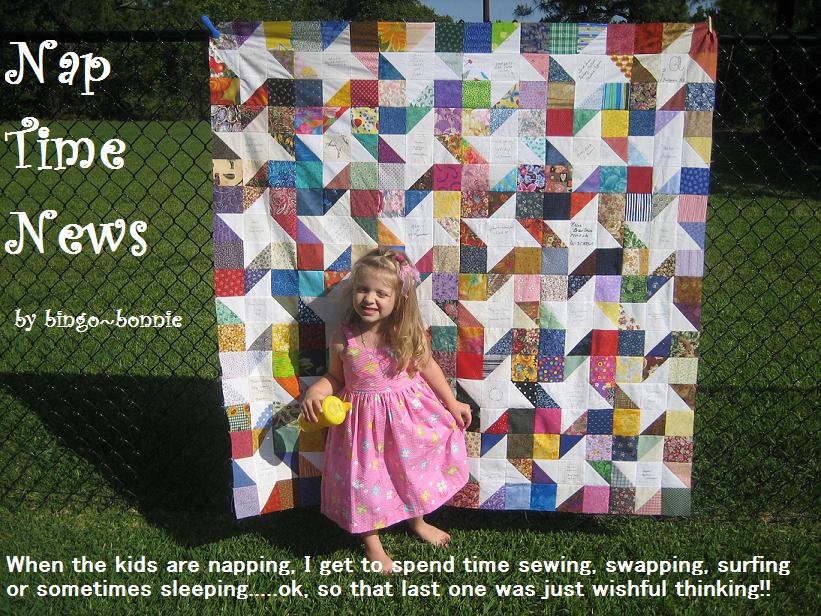





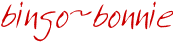







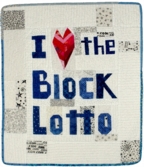

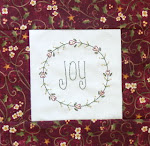






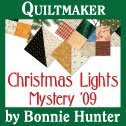

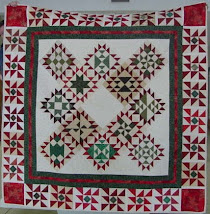
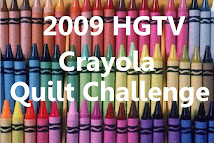


Hiya Bonnie, thanks for the link to the binding video. I just watched it and I'm going to try it out!
ReplyDeleteI have tried machine sewing the binding but I found it to stressful it just bugs me when I miss part of the binding so I always go back to hand sewing it on.I will have to try again though, anything to make things easier that's for sure.
ReplyDeleteMy mother uses those small clips instead of needles...she is suppose to send me some...??? Where are they???
ReplyDeleteGreat going on getting two quilts done.
I have done my bindings that way for years. I also use the little clips and then I pin around the corners.
ReplyDeleteBonnie, I will try machine stitching my next binding down, thanks for the video, very helpful.
ReplyDeleteI usually just make a hand written label on a piece of scrap fabric. If you want to print one off your computer, you can buy special fabric sheets to print on or just iron your fabric onto freezer paper and print on that. I have a few finished quilts that I need to get labels made for before I forget!
ReplyDeleteHi Bonnie! I give a tutorial on using freezer paper and fabric to make photo transfers and include a shot of labels that I make the same way! I use my blog header and then just add my name and so forth onto it for a general label and it's super personal. Even easier...buy t-shirt transfer kit and use mirror image feature on printer to print off an iron-on label. Love mine and I use both techniques!!! See my sidebar for links. I do love your triangular label, and you could still use this idea by trimming your label into a triangle after printing it!
ReplyDelete