I had planned to do borders last night but after kids were put to bed was too tired to think. :P
and actually I'm glad I slept on it b/c I do not have a large print fabric in my stash to use for final border like Quiltmaker Magazine suggests... but went back to look at Suebee's blog photos
I noticed that she used the black for #1 then the fabric she substituted for what they called for green for #2 and then her big #3 border was the same as her what they called for red in the blocks... and i think it looks very nice framing the busy quilt...
So today after Mass when I get home and get the twins to napping, that is the same formula I'm gonna use...
1st do black they call for cut at 2"
2nd do my green (hope I have enough) cut at 2.5"
and 2nd for larger border do the same red i used in the quilt.
SPECIAL NEWS TO SHARE WITH YOU - I also was reading around last nigt on blog land and discovered a new to me blog in PERFECT timing b/c she is a new longarm quilter getting started and offering super low prices for anyone who can get them their quilt top to her in the next 7 days!!!! WHOOOOooo hoooo! Now I don't have to worry with trying to do this one myself on my bernina! And it will be done in time for Christmas!!!
check out her blog and super deal here:
http://quiltsoflove.blogspot.com/
in her photos gallery of her regular website she has already quilted one CL Mystery quilt - http://www.mainelyquiltsoflove.com/main/?page_id=322
Edited to add her email address - msolomo1 at maine dot rr dot com and dont' forget to tell her that Bingo Bonnie told you about her
Love from Texas!
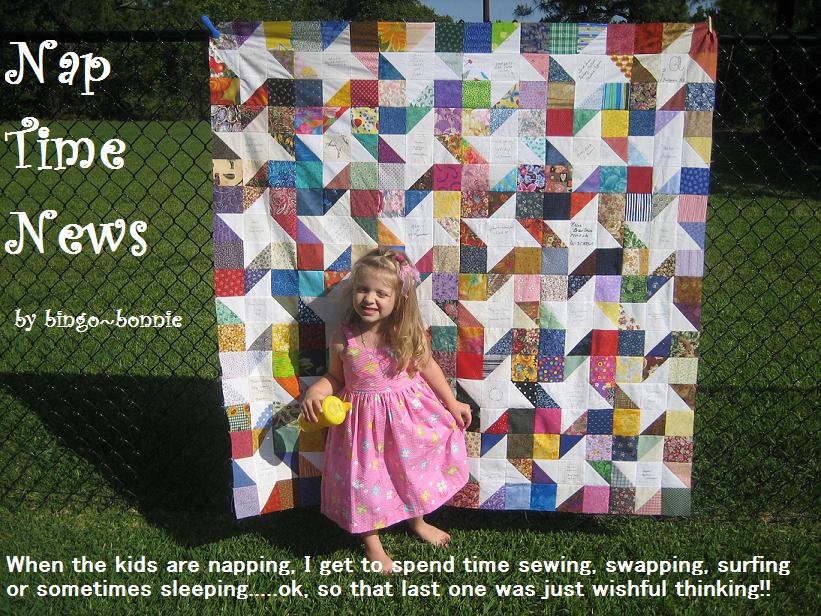
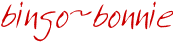







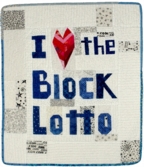

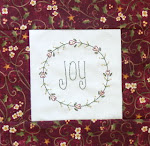






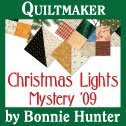

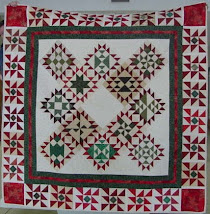
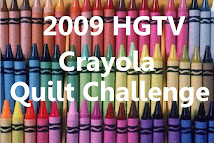


0 comments:
Post a Comment
I love getting comments! It lets me know that you stopped by! I try hard to reply to everyone who visits but *please note* I cannot reply to your comment, unless you have your email address visible in your settings!
To do so - Log into blogger on your dashboard page, click where it says "edit profile" on the left side of the page. Then check "SHOW EMAIL ADDRESS" in the 3rd line down, and at the bottom of the page click SAVE CHANGES! Thanks!