ok, I know that I have to post the photo first in a news entry then copy the link and paste it somewhere .............. but where do I go to change the photo in my profile! I do not remember......???????????????? I am so dumb.
and to think I have been considering making a blog for my fmaily to keep up with photos of the kids... I better learn all of this b/c I am sure that none of them will be able to help me! LOL
------------------------------------
edited to add - well i figured I'd click on the old photo and what do you know, it took me right to where I needed to be and there was a blue box that said "Edit Your Profile" so I did....
changed the old link to the new one and hit save - but I do not see any change yet. Maybe I have to log out and then back in???
------------------------------------
edited again to add - It is giving me this message: "Cannot find file at specified URL: link is broken (failed request)" What does this mean? what do I do now?
Sunday, January 28, 2007
2 comments:
I love getting comments! It lets me know that you stopped by! I try hard to reply to everyone who visits but *please note* I cannot reply to your comment, unless you have your email address visible in your settings!
To do so - Log into blogger on your dashboard page, click where it says "edit profile" on the left side of the page. Then check "SHOW EMAIL ADDRESS" in the 3rd line down, and at the bottom of the page click SAVE CHANGES! Thanks!
Subscribe to:
Post Comments (Atom)
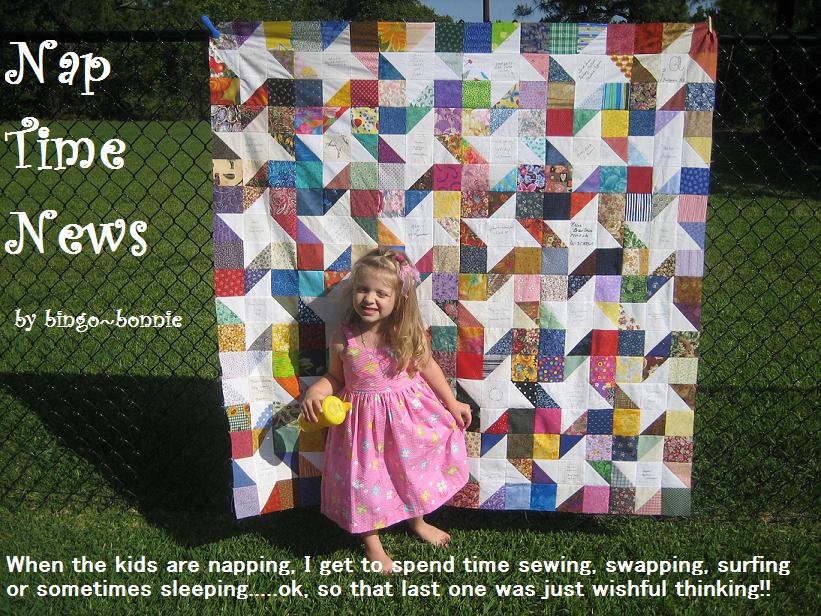







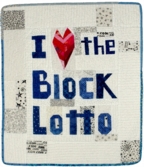

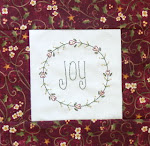






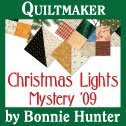

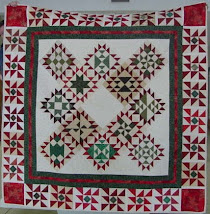
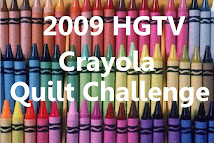


I am NO help, I haven't even worked out how to put an initial profile photo in!!
ReplyDeleteYou look completely different!! I now have to completely focus on a new persona!!
I post differently-I upload a heap of photos then do my writing and shift them down to the appropriate places when I'm up to them. Stops me from forgetting and gives me focus. I NEED focus!!
How's the napping, hope you don't think I sounded like a big fat know-it-all, I just think it's important that Mum's can get their mental breaks (and 2 year olds as well) so that life stays great!Cheers, Tracey
Click on your picture in the new-year post... then copy the url that appears when you have only that picture and nothing else on the page. THAT's the url you use... but that picture is WAAAAAY too big to use for a profile. Ideally, you need something less than 200 x 200 pixels square.
ReplyDeleteThat pic is 1200 x 1600 pixels. Do you have a photo editor that will let you resize it?