Which got me to thinking.... I wonder how many blogs I follow????? Hummm...
I know that by clicking on my blogger profile it will come up a list of blogs I follow but those are just the very few that I've left there on that page... as for me - it's much more convenient to use GOOGLE READER and that way no more bookmarking and worry with saving it some where in case of a computer crash... I can access it by logging onto ANY computer where ever I am. Home, laptop, friends house, or library. I can even use my new Nook Color and access my favorite blogs while in the parking lot of McDonalds! You know we have a lot of picnics in the van thru the busy weeks in between the kids' activities. (the Nook Color was my Mother's Day gift this year and I'll blog and show ya later)
anyway - with the GOOGLE Reader it's a lot like having open an email program all day in separate internet window. Blogs are listed and you can categorize them into folders and when a blog has a NEW post, their name shows up in bold and a number to the side indicating how many new posts there are. At any time you want to go directly to the blog - just click the link.
I have my folders set up like this:
- applique blogs
- AWESOME blogs (these are so my favorites are near the top and easy to find)
- Book blogs
- Designer's blogs
- Friends Blogs (actual people I know in real life)
- HGTV quilter's blogs
- Modern quilter's blogs
- Mom blogs
- Other blogs of interest
- Quilt Shop blogs
- Recipe/Food blogs
- Redwork/Embroidery blogs
- thequiltboard members blogs
- Blogs I'm Following (this is a defaulted folder and linked to the blogs you click to FOLLOW ME in blogland)
What if I told you that I also counted up the blogs at the bottom that have not been assigned a category listed above yet... and there were another 374 of those!!!!!? That's a total of 987 blogs! No wonder my counter gave up counting the entries and always reads 1000+ unread posts. :P
What about you? Do you have folders you assign blogs to in your Google Reader? Oh and it doesn't matter if they use blogger, or typepad or whatever... you can add them to your list. :) Enjoy!
Love from Texas!
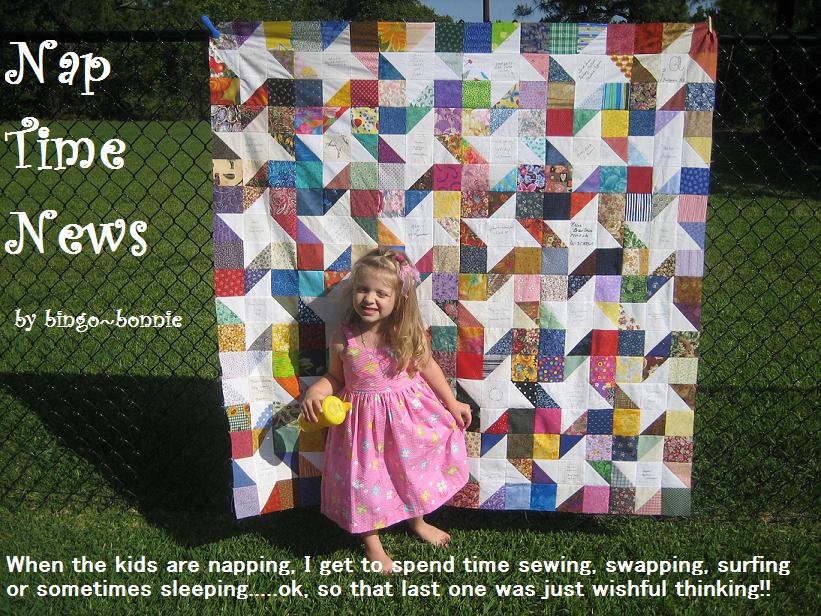







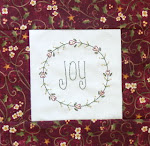






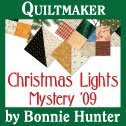

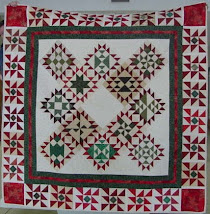
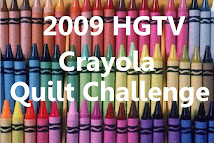


I love Google Reader! Makes it so much easier to keep up with. Then somewhere I found this cool little button to put on my tool bar. It's the "Next" button. No matter what page I'm on I can click my next button and it automatically goes to the most recent post of my reader blogs. LOVE it! I'll have to look around to find out where the link is, somewhere in Google Reader settings.
ReplyDeleteOn my iPad I use Feeddler. Basically the same, only an iPad app.
I'll post another comment later when I have a minute to look for the next link thingy!