send to my blogger email address to save as a draf. Coiuld this really work faster
than uploading photos ???
Maybe! ;)
Bonnie
Your message is ready to be sent with the following file or link
attachments:
IMG_4303_Olivia
Note: To protect against computer viruses, e-mail programs may prevent
sending or receiving certain types of file attachments. Check your e-mail
security settings to determine how attachments are handled.
===================================
The above was what I sent myslef as an email to test out this "TIP & TRICK" I learned about on this website by Leni and Rose. It was trick #11.
Did you know that thru blogger you have an email address..? mine is my blog name (dot) ___ you pirck what goes in this space) @ blogger (dot) com
As easy as it is to send a photo in an email and even write out yoru blog entry - and then send to your special blogger address - and walah! it can either be published immediately or wait as a draft!!! how cool is that???
well to find out how click on Leni & Rose's link above - they can tell you all about it with step by step and there are lots of other tricks too!!! I almost guarantee you will learn something new rather you have been blogging only a month or even for a few years!!! ;)
Bonnie
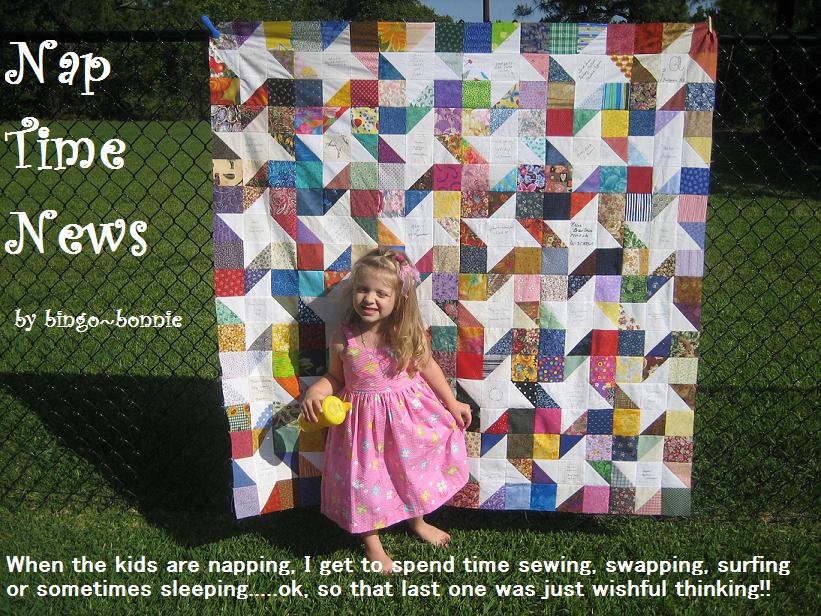








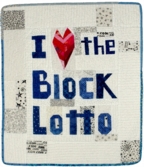

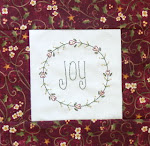






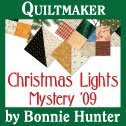

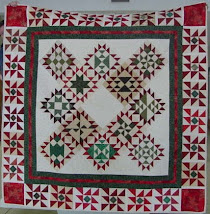
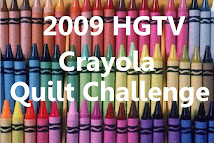


0 comments:
Post a Comment
I love getting comments! It lets me know that you stopped by! I try hard to reply to everyone who visits but *please note* I cannot reply to your comment, unless you have your email address visible in your settings!
To do so - Log into blogger on your dashboard page, click where it says "edit profile" on the left side of the page. Then check "SHOW EMAIL ADDRESS" in the 3rd line down, and at the bottom of the page click SAVE CHANGES! Thanks!