I know I'm way behind in my Quilter's Blessings BOM - sadly it's the only project I took with me on my retreat last month b/c I didn't know how often or long sewing machines would be available to use. (several members brought theirs and others... but they were reserved for classes)
and it didn't help that I removed my current BOM block from my hoop so I could insert plain muslin to practice knots and other stitches on.....and then did not remember where I placed the BOM until a week after I got home from retreat! :P
oh well... I do have it now and it's not a race right? after all it was the 2008 BOM and I 4 completed before April... so I'm not that behind...
BUT main reason I'm posting today is to share with you what I recently found...another stitchery BOM!
This one is super cool because Missy, from Australia, is using coloring pencils and coloring in the objects. Isn't it super cute?

She's using a farm theme for this one, and although I didn't catch how long it's gonna last - she has left up both blocks 1 and 2 so far... so it's not too late to join in! :) She's even shared a button for anyone who wants to post on their website to use in their side bar. I'm not sure if I'll add it in mine since I'm not participating yet... for now just downloading and saving for later.... gotta finish up Quilter's Blessings first ;)
But if you do decide to use it - here is her web link addy that takes you straight to the patterns: http://sites.google.com/site/missymackcraft/stringybarkfarm

and if you'd like to just take a look around her blog click on this link: http://missymack.blogspot.com/
I hope you enjoy my newest discovery in blog land ;)
Love from Texas!
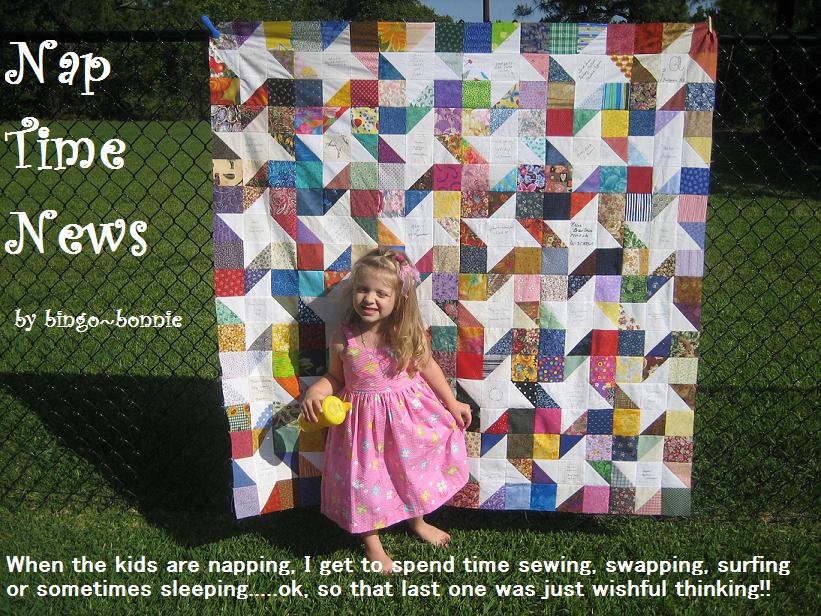
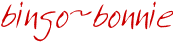







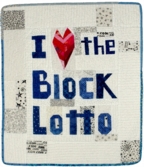

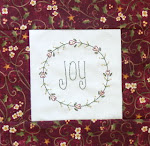






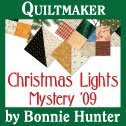

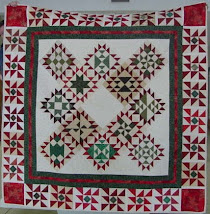
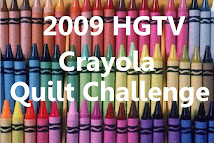


THANKS.. i've saved them too.. very very cute! i love farm themed things!!!!
ReplyDelete