Anyway while looking around my fellow HGTV Quilters' blogs... I noticed on everythingquilts' blog page - she has this BUTTON in her sidebar!!!
 and thankfully I do know enough that I was able to copy it and save it to my side bar :) I've always wanted all of us HGTV'rs who also have blogs to have some way of being connected.. but I do not know how to start a blog ring - nor do I want to be in charge of starting one... so for now I just list other HGTV'rs in my sidebar hoping that will help me to remember to visit their blogs and maybe send them some traffic their way.
and thankfully I do know enough that I was able to copy it and save it to my side bar :) I've always wanted all of us HGTV'rs who also have blogs to have some way of being connected.. but I do not know how to start a blog ring - nor do I want to be in charge of starting one... so for now I just list other HGTV'rs in my sidebar hoping that will help me to remember to visit their blogs and maybe send them some traffic their way.I do have many other blogs I frequent more often and are my favorites but I don't list them on my blog. I figure they each get more than enough traffic already... and if I started listing favorits the list would be a mile long. haha ;)
so I thought I'd share this post with all of you that if you hear me talk about the HGTV boards - now you will have a quick take me there button :) over to the right in my side bar.
I don't know who created it - but thank you! :)
EDITED TO ADD - I just read my comments and everythingquilts was the one who created the HGTV button and she's also created me a special on to link to my HGTV FQ Bingo Game.. take a look :) I've added it to my sidebar too. :) :) :) 
oh I feel so special! THANKS everythingquilts!!!
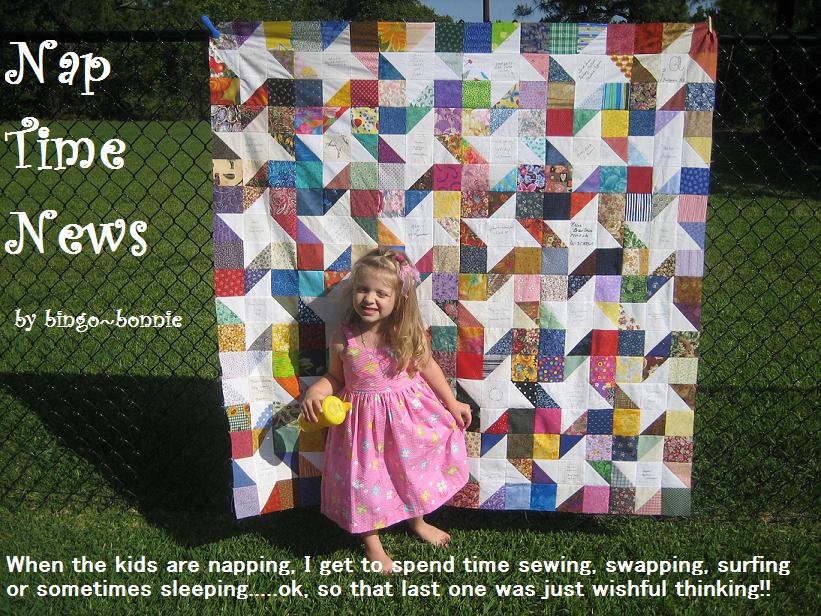
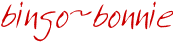







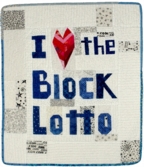

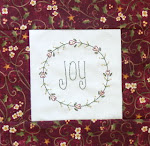






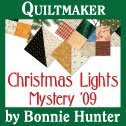

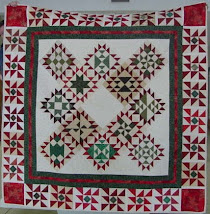
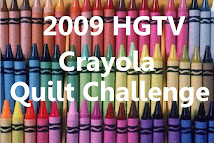


Bonnie, I'm glad you like the little button I created. I was feeling patriotic that day, LOL. I liked the idea of having my friends one click away, and making it easy for others who would like to see how much fun we are having over there. If you want buttons I can make you any kind of button you want.
ReplyDeleteBonnie I made you a Bingo button, so come on over and snag it. I made it go the the Yahoo group but if you would like it to link somewhere else let me know. I used your bingo image. If you want I can remove it.
ReplyDeleteLove that button! I just snagged it...hopefully I did anyway...I just clicked on properties and copied/pasted the url...Gone to put it on my sidebar...If it doesn't work I will be back for instructions.. LOL
ReplyDeletewww.pigtaledesigns.net
Here I come with embarrassed cheeks.. LOL
ReplyDeleteHow do you snag that button?