So in hopes to help maybe someone else who's forgotten to download them - I don't think it's too late. I've done some searching and found them and posting links here.
January
Click here to download the EQ7 project for January.
February
Click here to download the EQ7 project for February.
March
Click here to download the EQ7 project for March.
April
Click here to download the EQ7 project for April.
May
Click here to download the EQ7 project for May.
June
Click here to download the EQ7 project for June.
Click here to download the EQ7 project for July.
August
Click here to download the EQ7 project for August.
September
Click here to download the EQ7 project for September.
October
Click here to download the EQ7 project for October.
November
Click here to download the EQ7 project for November
December
Click here to download the EQ7 project for December
I had such good intentions when I started this project last year. Really! I am lucky that I did think to keep all of the matching FQs that I wanted to use for these all together and pack them up together. So perhaps there is hope still! At least with this post, I'll have it all in one safe spot for pulling up the paper piecing patterns.
EQ just shared a post on their blog HERE that they are giving block makers until March 1st to play with the 12 BOMs and come up with a final setting either in EQ draft or finished quilt for their Final Quilt Prize!!
Submit a photo of your finished EQ BOM quilt (or quilt top). We will display the quilts here on the blog. Then the EQ team will choose one favorite to take home the grand prize! We must receive your entries by March, 1, 2012, 9 am, EST.They have already shared 3 layout ideas for the blocks. Click on over and check it out.
Love from Indiana!
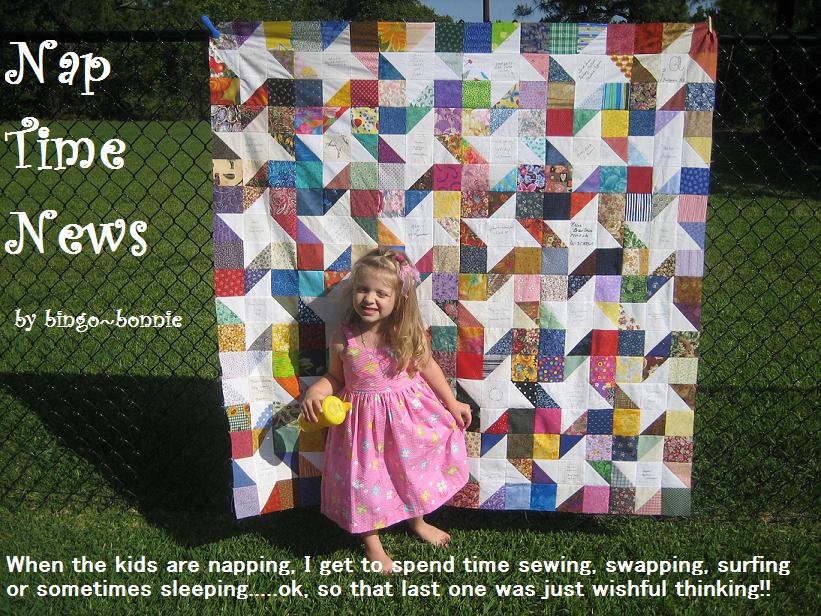







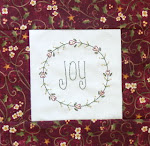






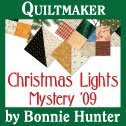

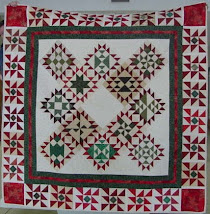
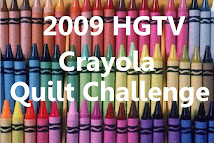


0 comments:
Post a Comment
I love getting comments! It lets me know that you stopped by! I try hard to reply to everyone who visits but *please note* I cannot reply to your comment, unless you have your email address visible in your settings!
To do so - Log into blogger on your dashboard page, click where it says "edit profile" on the left side of the page. Then check "SHOW EMAIL ADDRESS" in the 3rd line down, and at the bottom of the page click SAVE CHANGES! Thanks!