A few months ago in the July swap for scrappy 4 patch blocks, one of my participants shared a great tip! Using your computer to change a color photo to Black & White only.
On our HGTV discussion thread - She shared a photo of her fabric choices all laid out to see if she needed to swap out any before sewing lights and darks into strip pairs.
Too bad that one of my newer swappers missed that tip this summer.... b/c this set blocks will be going back home to her this time. They are still USABLE - there are several patterns by Bonnie Hunter where she calls for a 4 patch with only one dark used. ;)
Love from Texas!
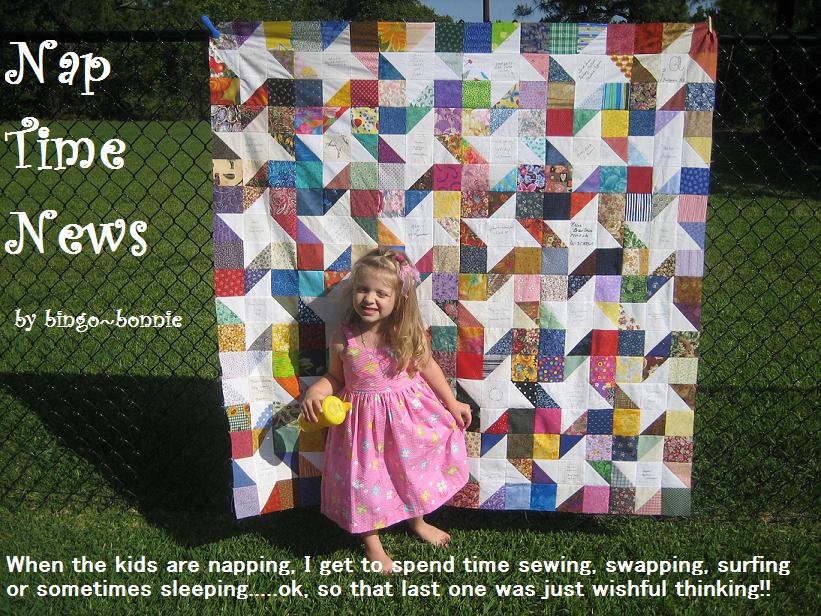






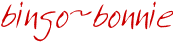







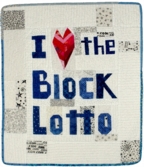

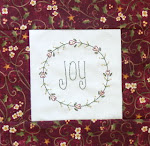






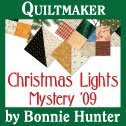

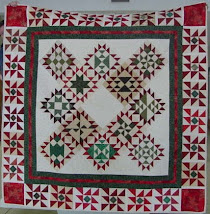
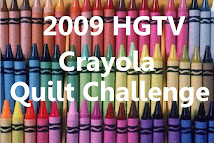


0 comments:
Post a Comment
I love getting comments! It lets me know that you stopped by! I try hard to reply to everyone who visits but *please note* I cannot reply to your comment, unless you have your email address visible in your settings!
To do so - Log into blogger on your dashboard page, click where it says "edit profile" on the left side of the page. Then check "SHOW EMAIL ADDRESS" in the 3rd line down, and at the bottom of the page click SAVE CHANGES! Thanks!